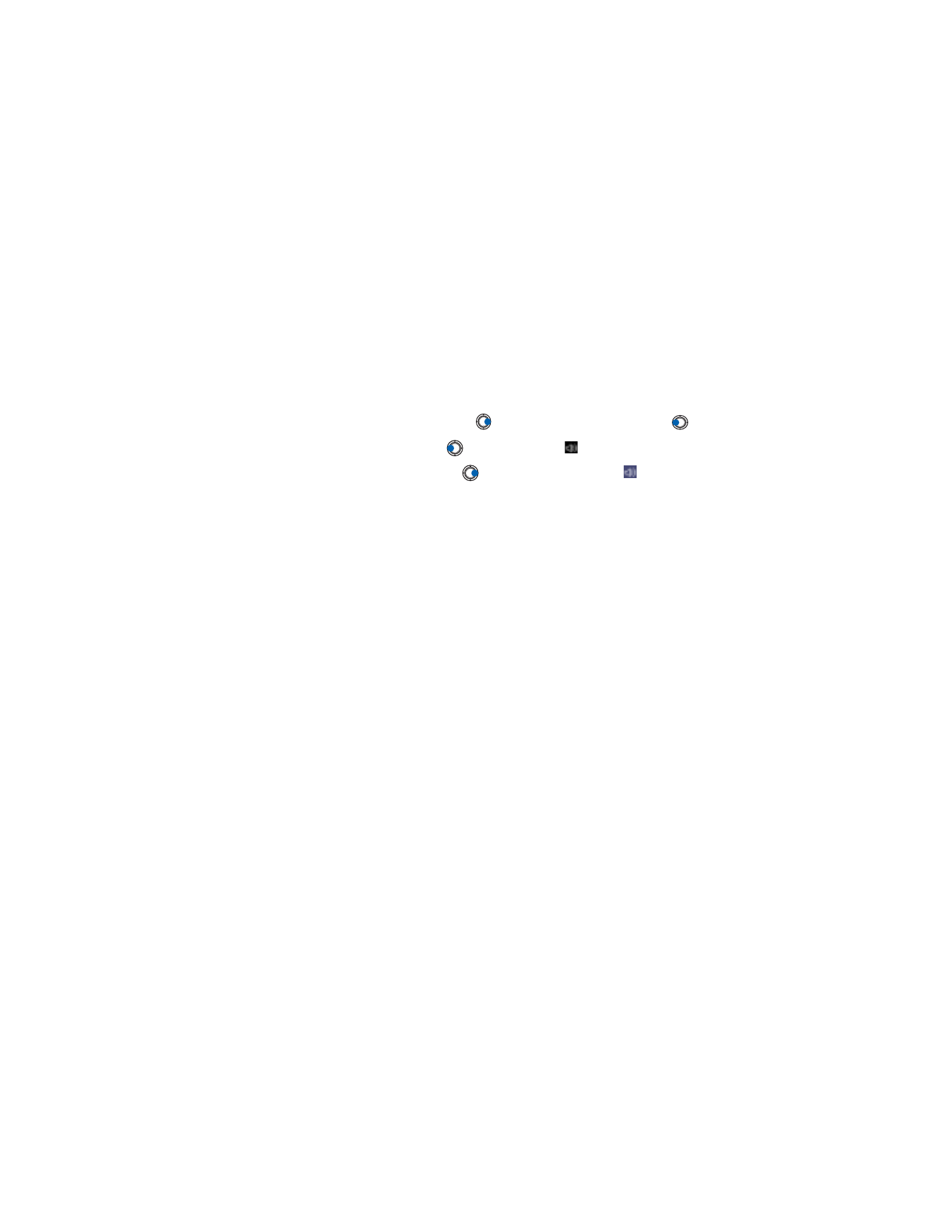
Via e-mail
.
• CHANGE THE SETTINGS
To change the
Video
settings, select
Options
→
Video
to open the
following list of settings:
•
Video quality
- Choose
Sharp images
to have better picture quality,
but slower framerate, or
High framerate
for faster framerate, but
lower picture quality.
•
Automatic scaling
- Choose
On
to have automatic resizing of the
video image.