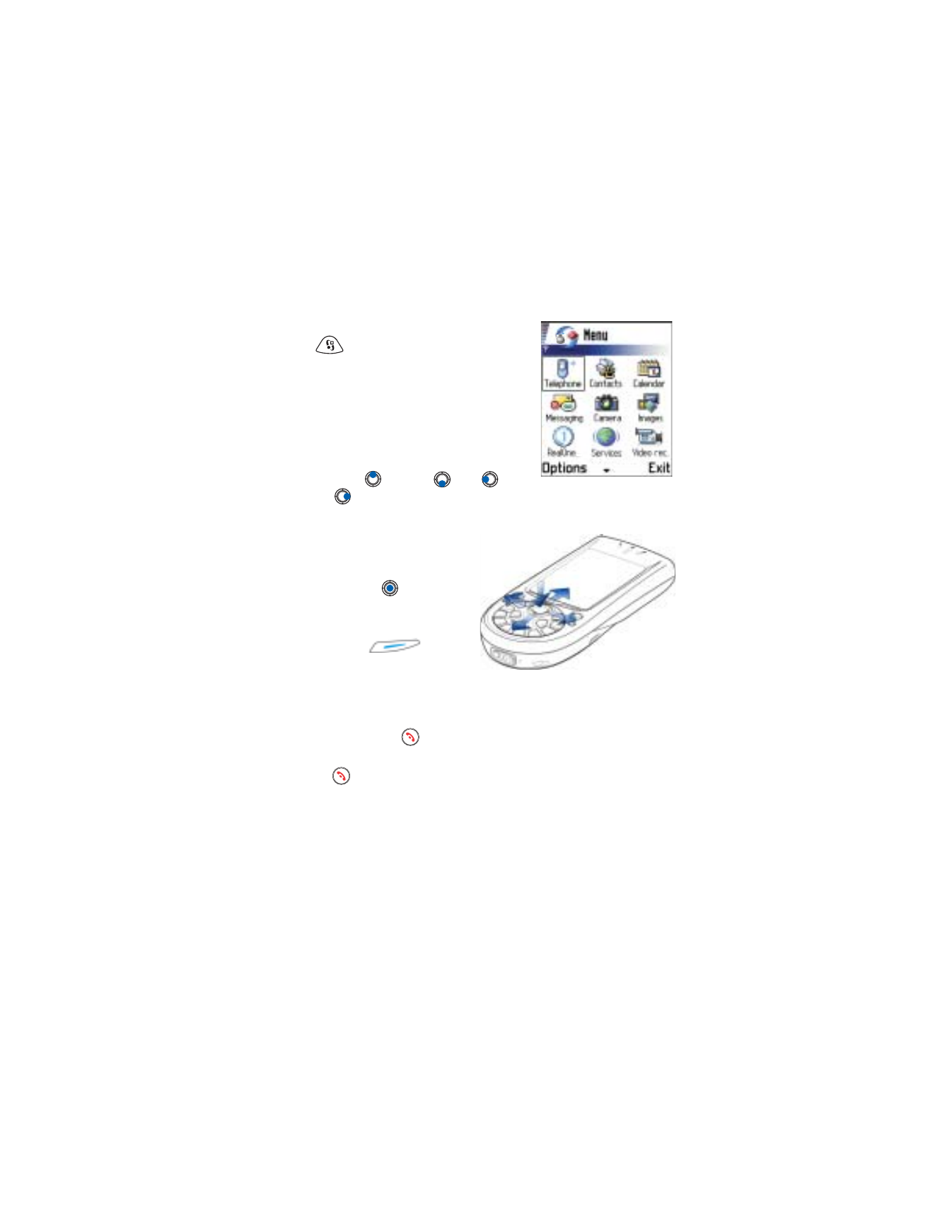
Open
,
List view
/
Grid view
,
Move
,
Move to folder
,
New folder
,
Help
, and
Exit
.
•
Move in the Menu - Press the scroll key
on
the
top ,
bottom ,
left
and
right
(shown with blue arrows 1 to 4)
to move in the Menu.
•
Open applications or folders -
Scroll to an application or a
folder and press the scroll key
in the middle
(shown
with blue arrow 5) to open it.
•
Close applications - Backstep
by pressing
Back
or
Exit
as many times as is
needed to return to standby
mode or select
Options
→
Exit
.
If you press and hold
, the phone returns to standby mode and the
application is left open in the background.
Pressing
always ends a call, even if another application is active
and displayed.
When you switch the phone off, applications are closed and any unsaved
data is saved automatically.
Tip: Select
Options
→
List view
if you want to view the applications in a list.
3
1
4
2
5
Use the scroll key to move

[ 15 ]
General information
Rearrange the Menu
You can rearrange the Menu in any order you
like. You can move applications that you use
more often from a folder to the Menu, and
place applications you use less often in
folders. You can also create new folders.
1
Scroll to the item you want to move and
select