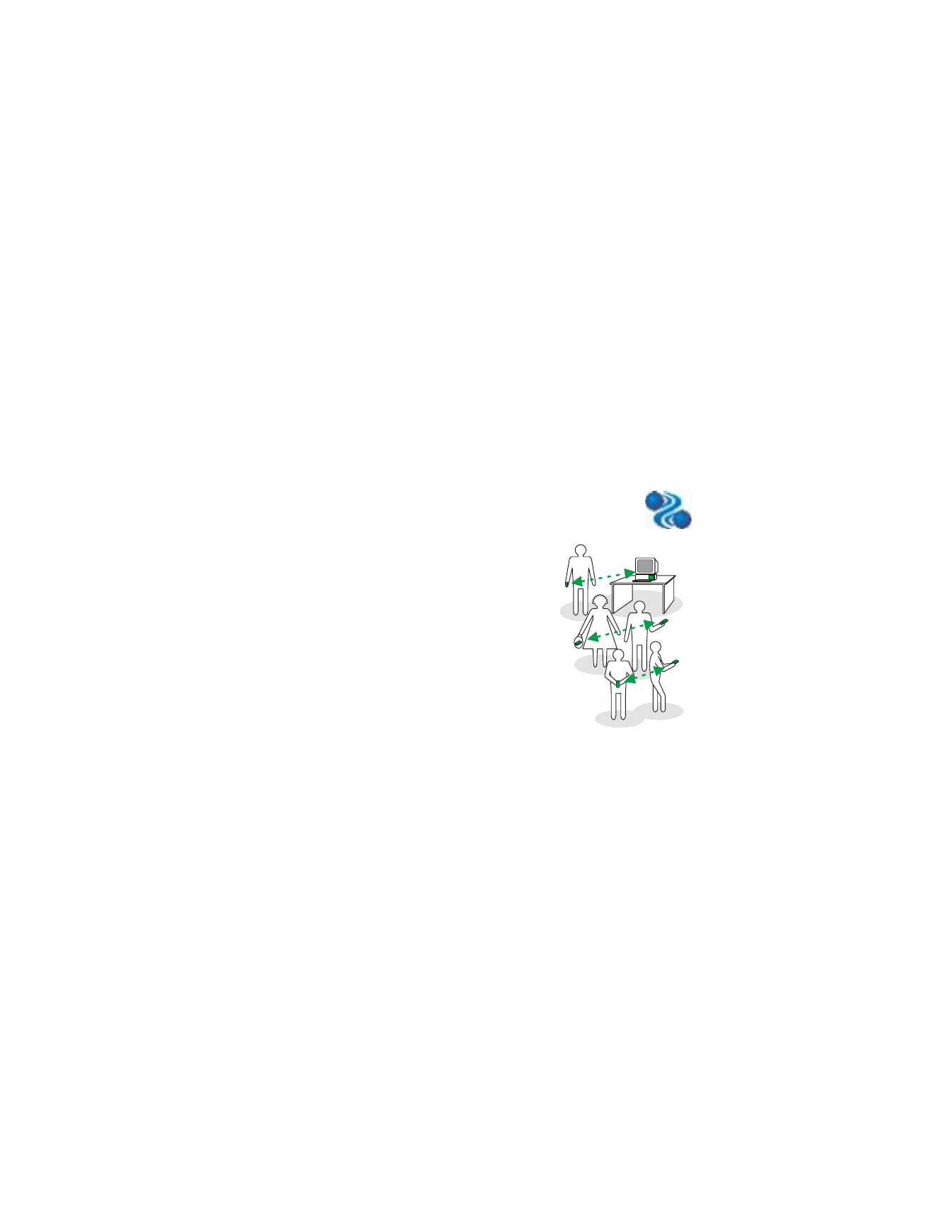
17 Connectivity
Note: Your phone must be switched on to use the functions in the
Connectivity
folder. Do not switch the phone on when wireless
phone use is prohibited or when it may cause interference
or danger.
You can transfer data from your phone to another compatible device, for
example, a phone or a computer, via a Bluetooth connection or infrared.
• BLUETOOTH CONNECTION
Go to
Menu
→
Connect.
→