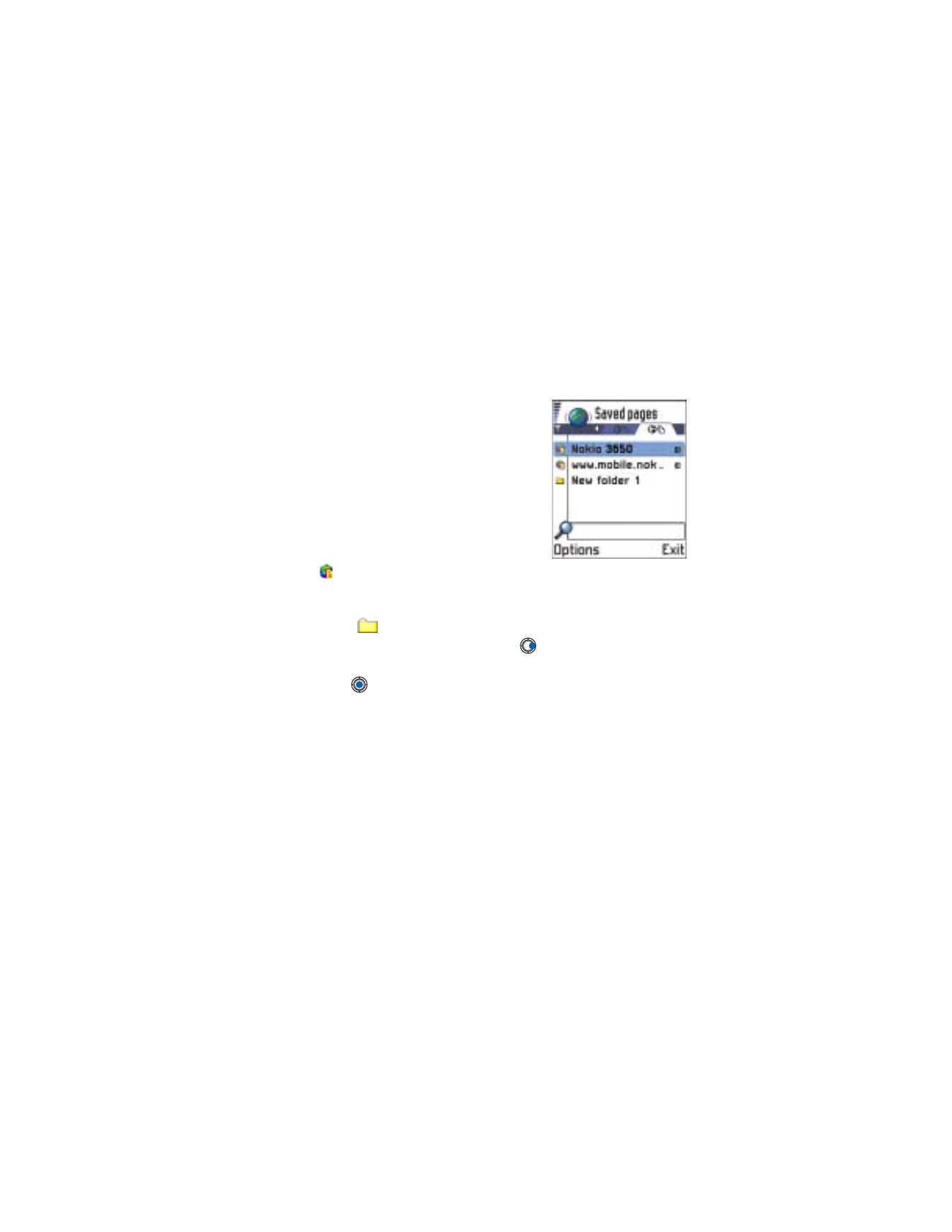
. You can also arrange the
pages into folders.
Note: The phone stays online after you reload the page.
• DOWNLOAD THROUGH THE BROWSER
You can download items such as ringing tones, images, operator logos and
video clips through the mobile browser. These items can be provided free
or for a price.
Once downloaded, items are handled by the respective applications on
your phone, for example a downloaded photo will be saved in the
Images
.

[ 128 ]
Download directly from the web page
To download the item directly from a web page scroll to the link and select
Options
→
Open
.
Purchase an item
Glossary: Digital Rights Management (DRM) is a system for
protecting the copyright of digital content that is distributed
online.
Note: Copyright protections may prevent some images, ringtones and other
content from being copied, modified, transferred or forwarded.
To download the item:
•
Scroll to the link and select
Options
→
Open
.
•
Select
Buy
if you want to buy the item.
Check an item before downloading
You can see details about an item before you download it. Details about
an item may include the price, brief description and size.
Note: Check with your service provide to see if they offer this service.
•
Scroll to the link and select
Options
→
Open
.
Details about the item are displayed on
your phone.
•
If you want to continue with the
downloading, press
Accept
or if you want
to cancel the download, press
Cancel
.
• END A CONNECTION
To end a connection, select
Options
→