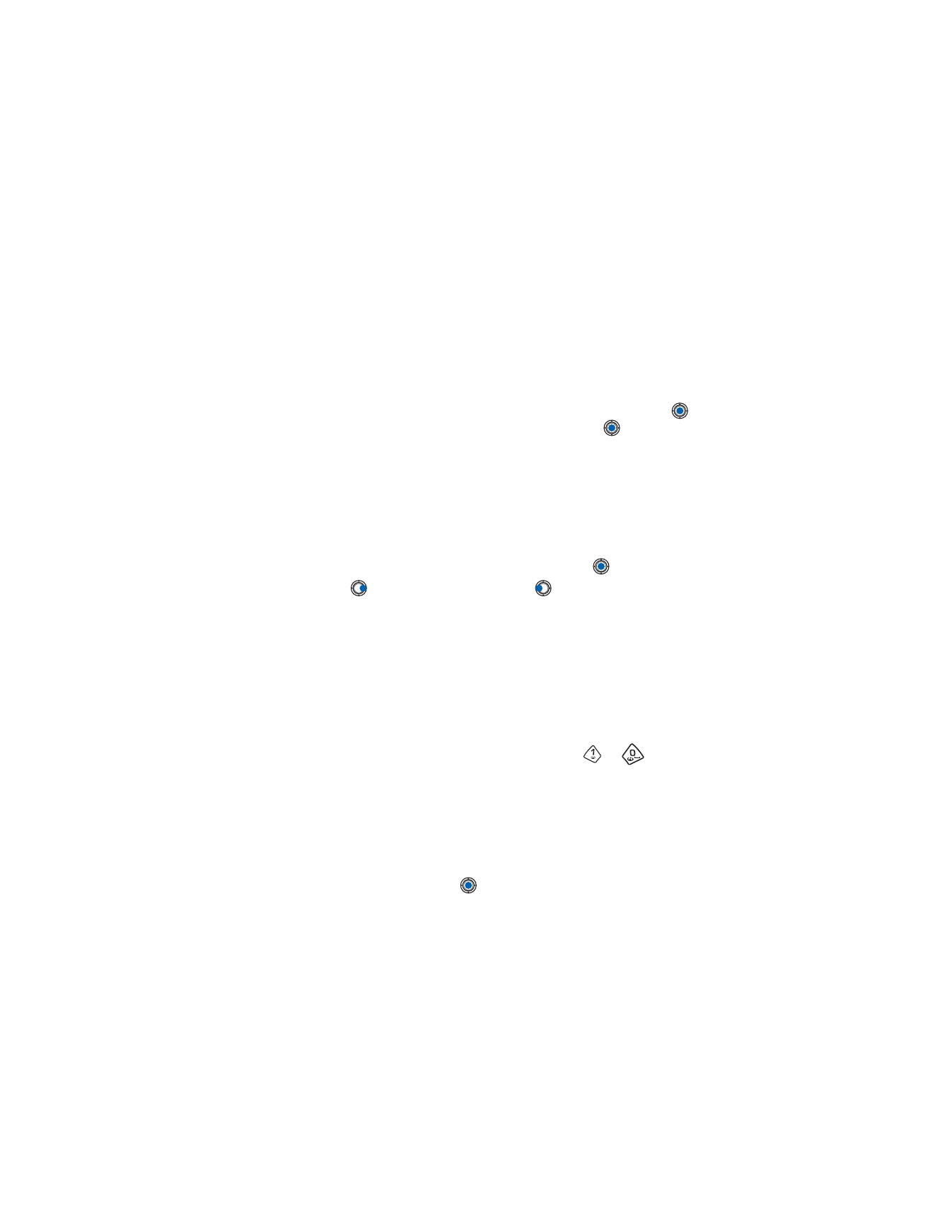
open Calendar.
•
Week starts on
- To change the starting day of the week.
•
Week view title
- To change the title of the Week view to be the week
number or the week dates.
Shortcut: To create a calendar entry, press any key
(
to
)
in any
calendar view. A Meeting entry is opened and the characters you keyed in
are added to the
Subject
field.
• SET CALENDAR ALARMS
1
Create a new Meeting or Anniversary entry, or open a previously
created entry.
2
Scroll to
Alarm
and press
to open the
Alarm time
and
Alarm
date
fields.

[ 112 ]
3
Set the alarm time and date.
4
Press
Done
. An alarm indicator
is shown next to the entry in the
Day view.